Growing your business with YouTube Ads offers access to a vast audience, advanced targeting options, and high customization. These features enable tailored campaigns to reach specific demographics, interests, and behaviors. YouTube Ads significantly enhance brand visibility, drive traffic, and boost sales, making them an invaluable tool for businesses aiming to expand their reach and grow their customer base.
What are YouTube Ads?
YouTube Ads are a form of online advertising businesses utilize to promote their products or services on the YouTube platform. These ads can appear before, during, or after a user’s chosen video content. They come in various formats, including skippable and non-skippable video ads, display ads, and overlay ads. Advertisers pay based on engagement metrics, such as views, clicks, or interactions. YouTube Ads offer businesses a powerful way to reach a vast and engaged audience and drive meaningful results for their advertising campaigns.
Importance of YouTube Ads for Business
YouTube Ads offer several distinct advantages for businesses looking to expand their reach and grow their customer base:
- They provide access to a massive audience of users actively engaged with video content.
- YouTube’s advanced targeting options allow businesses to reach specific demographics, interests, and behaviors, ensuring that the right people see their ads.
- YouTube Ads are highly customizable, allowing businesses to create engaging and memorable ad experiences that resonate with their target audience.
Types of YouTube Ads
YouTube offers a variety of ad formats to suit different advertising goals and budgets. Understanding the differences between these ad types is crucial for creating an effective YouTube advertising strategy.
Skippable in-stream ads
Skippable in-stream ads are video ads that viewers can skip after a few seconds. They provide advertisers with a cost-effective way to reach their target audience on YouTube while allowing viewers to choose whether to watch the ad or not.
Non-skippable in-stream ads
Bumper ads
Bumper ads are short, non-skippable video ads on YouTube, lasting up to six seconds. Despite their brevity, they offer advertisers a powerful way to deliver concise messages and capture viewers’ attention quickly, ideal for promoting brand awareness and driving engagement.
In-feed video ads
In-feed video ads seamlessly integrate into users’ YouTube feeds, appearing alongside organic content. These ads mimic the format and style of user-generated videos, ensuring a natural viewing experience while effectively promoting brands and driving engagement.
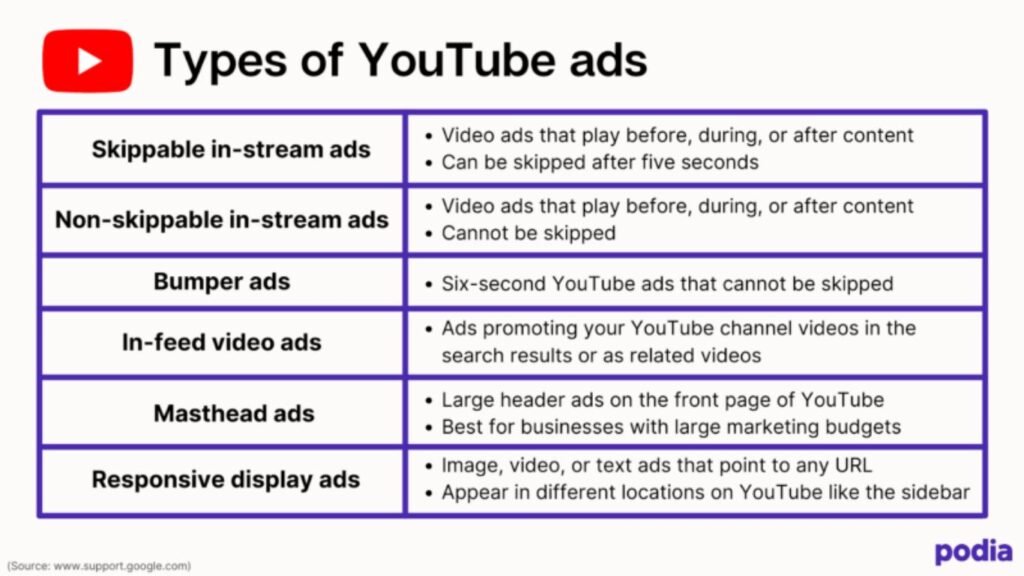
Masthead ads
Masthead ads are premium placements at the top of the YouTube homepage, reaching a vast audience upon opening the site. With their prominent visibility and large format, masthead ads offer advertisers unparalleled exposure and brand visibility, making a powerful impression on viewers.
Responsive display ads
Responsive display ads on YouTube automatically adjust their size, appearance, and format to fit available ad spaces. These ads dynamically adapt to various placements across the platform, maximizing reach and engagement while delivering personalized experiences to viewers.
Setting Up YouTube Ads Campaign
Getting started with YouTube Ads is relatively straightforward but requires careful planning and execution to achieve optimal results. Here’s a step-by-step guide to setting up your YouTube Ads campaign.

Creating a Google Ads account
You’ll need to create a Google Ads account to advertise on YouTube. Visit the Google Ads website and follow the prompts to sign up. Once your account is set up, you can create your first YouTube Ads campaign.
Linking YouTube channel to Google Ads
If you have a YouTube channel associated with your business, you must link it to your Google Ads account to run ads on the platform. To do this, navigate to the “Linked Accounts” section of your Google Ads account settings and follow the instructions to link your YouTube channel.
Campaign objectives
Before creating your YouTube Ads campaign, defining your advertising goals and objectives is essential. Whether you want to increase brand awareness, drive website traffic, or generate leads and conversions, choosing the right campaign objective will help you tailor your ad strategy for maximum impact.
Targeting Your Audience Effectively
One key advantage of YouTube Ads is the ability to target ads to specific audiences based on demographics, interests, and behaviors. Here are some targeting options for setting up your YouTube Ads campaign.
Demographic targeting
Demographic targeting allows you to narrow your audience based on age, gender, income, and parental status. Targeting your ads to specific demographics ensures your message reaches the right people at the right time.
Interest targeting
Interest targeting allows you to reach users who have demonstrated an interest in specific topics or activities. Interest targeting allows you to tailor your ads to users likely to be interested in your products or services, whether it’s cooking, fitness, travel, or technology.
Behavioral targeting
Behavioral targeting allows you to target users based on their past behavior and interactions on the YouTube platform. This includes past video views, search history, and ad interactions. By targeting users based on their behavior, you can reach audiences most likely to engage with your ads and take action.
Crafting Compelling of Growing Business with YouTube Ads

Once you’ve defined your target audience and campaign objectives, it’s time to create compelling ad content that captures viewers’ attention and drives them to take action. Here are some tips for creating effective YouTube ads.
Importance of engaging content
In a crowded digital landscape, creating ad content that stands out and captures viewers’ attention is essential. Engaging content, whethertent is key to driving ad recall and brand through storytelling, humor, or emotion.
Tips for creating effective YouTube ads
When creating YouTube ads, it’s essential to keep your message clear, concise, and relevant to your target audience. Use attention-grabbing visuals, compelling calls-to-action, and concise messaging to capture viewers’ attention and drive them to take action.
Optimizing of YouTube Ads
Once your YouTube Ads campaign is up and running, monitoring its performance and adjusting as needed to optimize results is essential. Here are some strategies for optimizing your YouTube Ads campaign.
Monitoring ad performance
Monitor key performance indicators (KPIs) such as impressions, clicks, and conversions regularly to gauge the effectiveness of your YouTube Ads campaign. Use this data to identify areas for improvement and adjust your ad strategy as needed.
A/B testing
A/B testing involves creating multiple variations of your ads and testing them against each other to see which performs best. Experiment with different ad formats, messaging, and targeting options to identify the most effective strategies for reaching your target audience.
Adjusting bids and budgets
Optimize your bids and budgets to ensure you get the most value from your YouTube Ads campaign. Monitor your ad spend and adjust your bids and budgets based on performance data to maximize your return on investment (ROI).
Measuring Success of Growing Business with YouTube Ads
To determine the effectiveness of your YouTube Ads campaign, it’s essential to track key performance indicators (KPIs) and analyze metrics to measure success. Here are some KPIs to consider when evaluating your YouTube Ads campaign.
Key performance indicators (KPIs)
- Impressions: The number of times your ads are shown to viewers.
- Click-through rate (CTR): The percentage of viewers who click on your ad after seeing it.
- Conversions: The number of viewers who take a desired action, such as purchasing or signing up for a newsletter.
- Return on investment (ROI) is the ratio of the revenue generated by your ads to the cost of running the campaign.

Analyzing metrics for campaign optimization
Use the data collected from your YouTube Ads campaign to identify trends, patterns, and areas for improvement. Analyze metrics such as audience demographics, ad engagement, and conversion rates to optimize your ad strategy and maximize results.
Overcoming Common Challenges of Growing Business with YouTube Ads
While YouTube Ads offer significant benefits for businesses, they also come with their fair share of challenges. Here are some common challenges businesses may encounter when running YouTube Ad campaigns and how to overcome them.
Ad fatigue
Ad fatigue occurs when viewers become tired of seeing the same ad repeatedly, leading to decreased engagement and effectiveness. To combat ad fatigue, regularly refresh your ad creative and experiment with different messaging, visuals, and targeting options to keep viewers engaged.
Audience targeting issues
Effective audience targeting is crucial for the success of your YouTube Ads campaign. If you do not see the desired results, reassess your targeting parameters and adjust as needed to ensure your ads reach the right audience.
Budget constraints
Budget constraints can limit the reach and effectiveness of your YouTube Ads campaign. To make the most of your budget, prioritize your advertising goals, focus on high-impact strategies, and regularly monitor your ad spending to ensure the best possible return on investment.
Scaling of Growing Business with YouTube Ads Strategy
As your business grows, so too should your YouTube Ads strategy. Here are some strategies for scaling your YouTube Ads strategy and expanding your reach.
Expanding reach with new ad formats
Experiment with new ad formats, such as TrueView for action or Discovery ads, to expand your reach and engage with new audiences. By diversifying your ad formats, you can capture viewers’ attention differently and drive them to take action.
Leveraging remarketing
Remarketing allows you to target users who have previously interacted with your brand or website with personalized ads. RetargetingRetargeting these users with relevant messaging and offers can encourage them to revisit your site and complete a desired action.
Conclusion
Mastering YouTube Ads is pivotal for businesses thriving in the digital landscape. With its vast audience reach, advanced targeting capabilities, and high customization, YouTube Ads offer unparalleled opportunities for brand growth. By leveraging the strategies outlined in this comprehensive guide, businesses can effectively increase brand visibility, drive targeted traffic, and ultimately achieve their advertising objectives, solidifying their presence and success in the competitive online marketplace.
Frequently Asked Questions
Can Any Business Advertise on YouTube?
Yes, businesses of all sizes and industries can advertise on YouTube. Google Ads provides tools and resources to help businesses create and manage effective YouTube Ads campaigns.
How Much Does it Cost to Advertise on YouTube?
The cost of advertising on YouTube varies depending on factors such as your target audience, ad format, and bidding strategy. With YouTube’s auction-based pricing model, advertisers only pay when viewers engage with their ads, making it a cost-effective advertising option for businesses of all budgets.
How Can I Measure the Success of Growing Buisness with YouTube Ads Campaign?
You can measure the success of your YouTube Ads campaign by tracking key performance indicators (KPIs) such as impressions, clicks, conversions, and return on investment (ROI). Google Ads provides robust analytics tools to help advertisers monitor and analyze their campaigns’ performance.
Are YouTube Ads Suitable for Small Businesses?
Yes, YouTube Ads can be an effective advertising channel for small businesses looking to reach a larger audience and drive meaningful results. With YouTube’s advanced targeting options and flexible budgeting options, small businesses can create targeted, high-impact ad campaigns that fit their needs and objectives.
How Often Should I Refresh My YouTube Ad Creative?
It’s essential to regularly refresh your YouTube ad creative to prevent ad fatigue and maintain viewer engagement. Experiment with different messaging, visuals, and calls to action to keep your ads fresh and compelling for viewers.


